Some purists will always say that SEM (Search Engine Marketing) encompasses both SEO and Paid Search, but in the industry, SEM is considered as anything that involves paid search. Often, there are projects that work on SEO strategies and SEM strategies independently. From an SEO perspective, ignoring the data we’re getting from Paid would be a mistake.
In this article, we’re going to show you a series of SEO tips taking advantage of SEM data for you to consider in your strategies.
First step: extracting data
The first thing you need to do is extract keywords and a series of data from your Google Ads campaigns. The metrics that could be most useful to us would be: cost, impressions, clicks, conversion rate, conversion value, conversions, average CPC, and cost per conversion. This will give us a general idea of how conversions are performing by keywords.
If we have access, to extract this data we will have to go to the Google Ads panel, and in the left column, at the bottom, we will click on keywords. A table will be displayed with a series of metrics like the one we can see below:
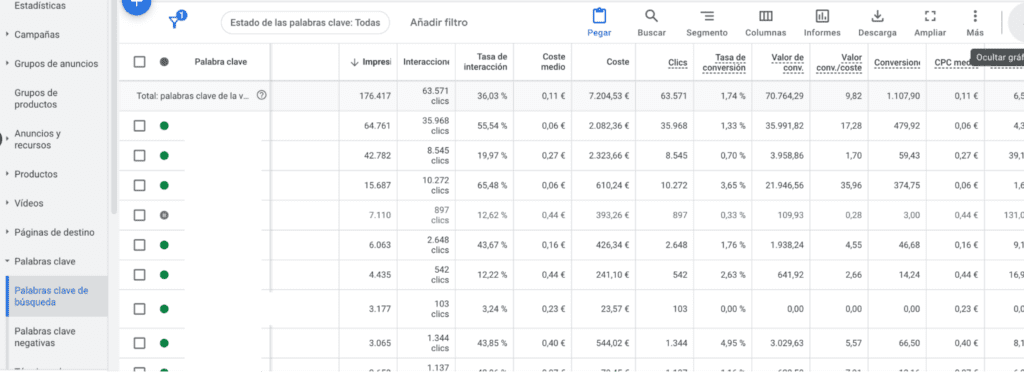
If any of the metrics we’re looking for aren’t available, we can add them from the “columns” button, located at the top right of the table.
Once we’ve checked that all the data is displayed, we export this content to a Google Sheets table. Here, we’ll need to delete the columns that aren’t of interest to us.
Now, we have to “clean” the keywords which, being extracted from Google Ads, will have brackets or signs like the “+”. Simply do ctrl/command + F, then click on the three dots, and a “Find and replace” box will open. Here, we’ll include the brackets and the “+”, one by one, to clean the text of the keywords. You could also do this all at once using Regex, but we’ll leave that for another time:
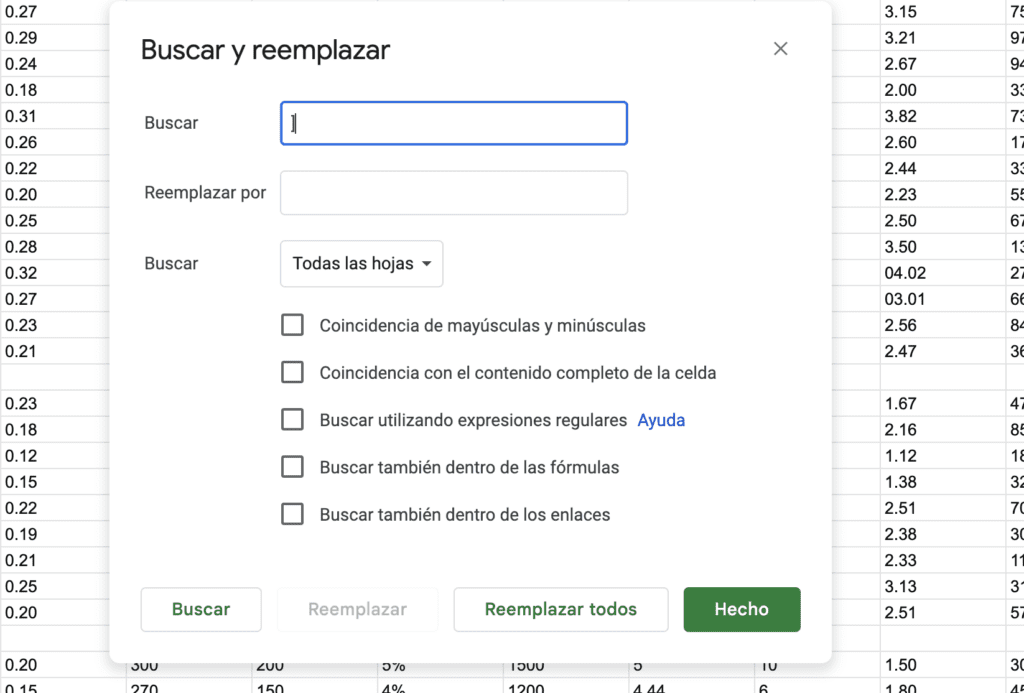
After this, we go to the project panel in Google Search Console and, in “Performance” or “Search Results”, export the results from the last three months (to have the most current data). Remember to filter by the country where the Paid campaigns have been carried out. It’s pointless to extract data from campaigns in Spain if you then export data from Google Search Console that also includes other countries.
Transfer these data to the same Google Sheets where the Google Ads export is located. Do this in another tab named GSC Data (or similar).
Second step: crossing data
What we’ll do now is cross-reference the data exported from Google Ads and Google Search Console, specifically the average position of the keyword. For this, in a new column that we will name “Average Organic Position” (or similar), we insert the following formula: =IFERROR(VLOOKUP(A2; ‘GSC Data’!$A$1:$BG$9999; 5; FALSE); “not found”)
[SEO tip: the IFERROR and VLOOKUP formulas are essential when working with data. Knowing them is a must if you want to expand your SEO skills] – [potential article about interesting formulas for SEO]
This formula does the following:
-
A2: searches for the value in column A;
-
‘GSC Data’: determines that the search will be conducted in that sheet;
-
!$A$1:$BG$9999: marks the range of the data to be considered. In this case, a very wide range has been specified to ensure there are no errors;
-
5: indicates that the value to be returned is in the fifth column (which corresponds to the average position). If it were in another column, like D, for example, you would have to indicate 4 since D is the fourth column;
-
FALSE: indicates that an exact match is being searched for;
-
IFERROR(…; “not found”): If the VLOOKUP function results in an error (for example, if a match is not found), then instead of showing an error, the formula will return “not found”.
Drag the formula down to cascade it, and we will have the average organic position for each keyword worked on in Google Ads.
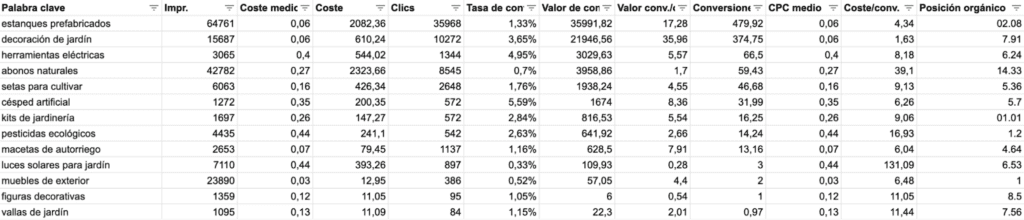
It’s possible that we might encounter strange numbers, which could be because the format in the GSC Data sheet is set to date. Deleting the format of the entire column should solve the problem:
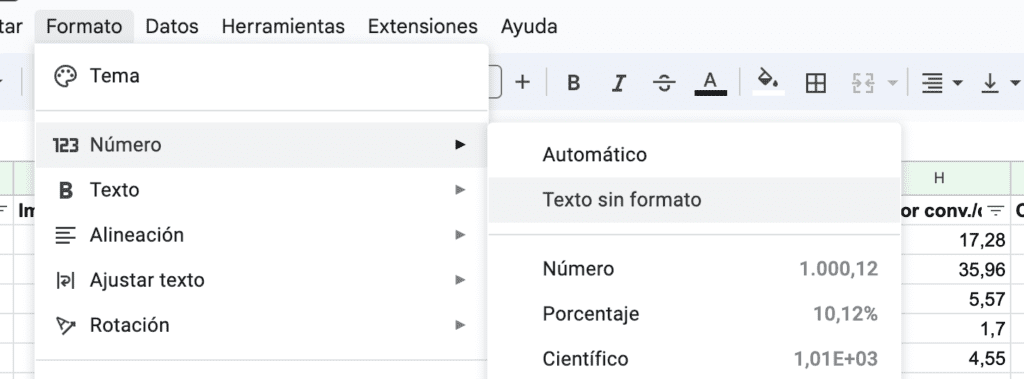
Third Step: Analyzing the Data
With this data cross-referencing, we can identify quick wins to work on in SEO for conversions. Let’s look at specific cases:
The keyword “gardening tools” has interesting figures: a conversion rate of 3.78%, 324 conversions, and an average CPC of $0.58. However, according to data from Google Search Console, we see that its average organic position has been 11.3 in recent months. Therefore, we detect an opportunity for improvement in organic positioning that could positively impact organic conversions. Often, a high CPC can indicate a high conversion potential.
We can also identify optimizations for SEM. For example, for keywords where the average organic position is good (and we have good conversion figures), but the CPC is too high, we could reduce investment for those keywords and redirect it towards keywords where SEO isn’t performing as well. This can help balance spending and improve overall ROI.
In short, identifying these keyword gaps and opportunities will undoubtedly feed into both SEO and SEM strategies. Moreover, if we want to take our strategy to the next level and continue combining SEM and SEO data, we can follow the additional tips below.
Additional SEO Tips
With the data we’ve cross-referenced previously, we can draw many conclusions and propose various optimizations. However, if we want to continue leveraging SEM data, we can follow these tips:
Leverage Landing Pages
Many SEM campaigns implement specific landing pages. Analyze if these types of pages convert better and why, and apply these learnings to pages that are more SEO-oriented. Continuing with the gardening sector example: let’s imagine that a new business line offering online gardening courses has been launched. A Paid campaign has been prepared, and a landing page for that campaign has been created with specific elements. Aspects like specific courses that perform well, CTAs, content quality, etc., can serve as a reference when considering other strategies that aren’t Paid.
Conduct A/B Tests and Analyze the Competition
Leverage SEM data and campaigns to optimize titles and meta descriptions. Analyze and test which versions are generating a higher CTR and apply the winners to your SEO strategy. This might also improve organic CTR.
Similarly, don’t forget to analyze the keywords your competitors are targeting and how they are structuring their ads. This can offer new ideas for content and target keywords.
