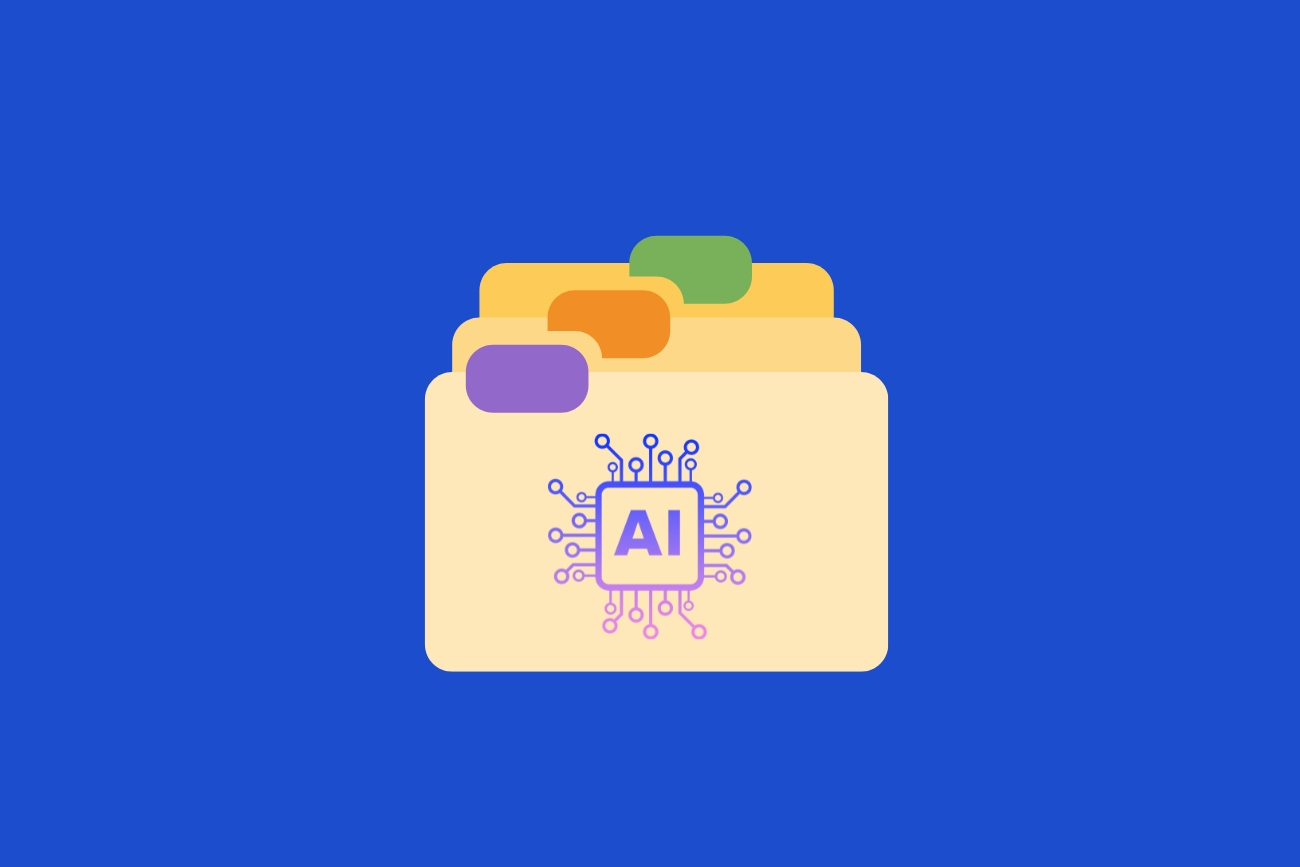The recent update to the official documentation page refers to several news about the recent Ai Overviews announcement.
This is very relevant technical information for the SEO sector. We review it below
How Google AI Overviews is activated
According to the documentation, Ai Overviews is activated when the user enters a term for which they need a quick answer that summarizes the information. According to the publication, it refers to types of queries, for now, closely related to tasks, such as the typical “how to” content.
What type of websites receive links from Google Ai Overviews?
It is vital to understand that just because Ai Overviews functionalities are activated by a user’s need to quickly understand something does not mean that only queries with an informational need will activate this new search function. Google’s documentation makes it clear that websites that will benefit from links include “creators,” e-commerce, and other types of websites. This means that many more than just informational websites will benefit from this new search engine tool.
Where does Google Ai Overviews get the information from?
In principle it seems that Ai Overviews builds the information through knowledge panels or Knowledge Graphs (entities take on great relevance)
What is extracted by analyzing the documentation is that Google has a series of websites within its search index from which, depending on the keyword, entity or concept that the user is searching for, it applies a technique called RAG or Retrieval augmented generation.
The RAG is a verification system that serves LLMs like Gemini to compare the generated content with an existing information base outside that LLM. That information base probably. be the Google index.
In this way, the creation of content to respond to the user is based on information that Google has already verified to be correct as it was previously included in its search engine.
How to do SEO for Google Ai Overviews
According to the documentation, nothing special would have to be done. Just follow the existing guides on Google. It is AI Overviews systems that determine when to display content.
That is if it is explicitly mentioned that it will show links to websites that provide information on the topics that the content generated by AI deals with.
Keywords, entities and themes will have fundamental weight.
How to make Google Ai Overviews unable to access my website.
In this link, in the part of “How to prevent fragments from being displayed or adjust their length” it is mentioned how to prevent fragments of our website from being created and displayed in search results. This also applies to Ai Overviews.
You can do this at the page level with the meta nosnippet tag or at the level of a part of the page with the data-nosnippet attribute.