The Google Analytics 4 reports we introduce below can assist you in better visualizing the performance of your SEO strategies.
First and foremost, eliminate unnecessary metrics and annoying scrolling.
Before starting, I recommend applying the following: When you begin using GA4 reports to search for insights, get used to cleaning up the information displayed on the screen.
GA4 is highly customizable, so if you don’t need certain metrics, remember that you can edit the metrics you want to see and delete some of the default ones from the customization section (the pencil icon) to have everything on one screen.
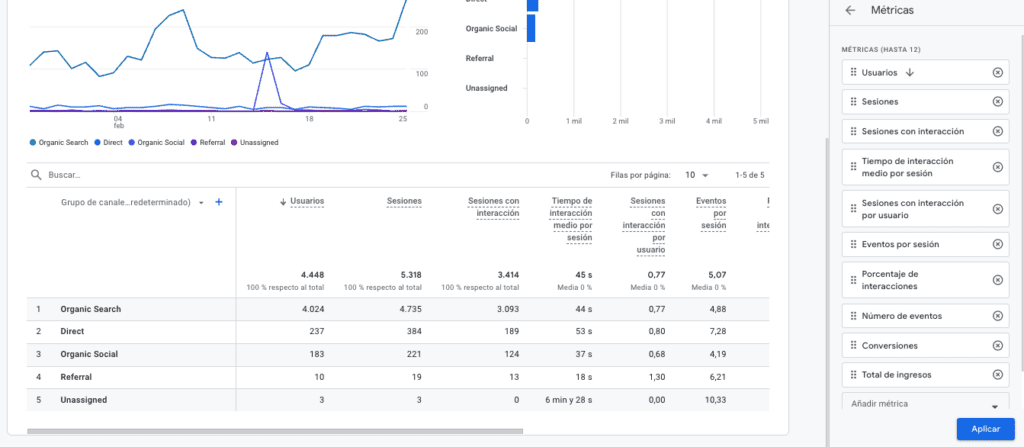
Organic Traffic Landing Pages Report in GA4
This is the first one you’ll need. It’s usually found here, under Lifecycle > Engagement.
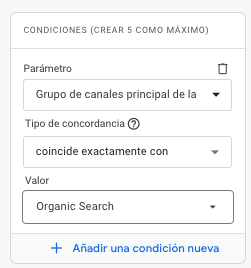
With this filter, you can view organic traffic results and see which pages perform best, like the Google Merch store page.
You’ll find that the top-performing organic page is “/Google+Redesign/Shop+by+Brand/YouTube”. Depending on how you set up the metric columns, you can identify pages that bring in the most organic traffic and those that convert the most, which don’t always align.
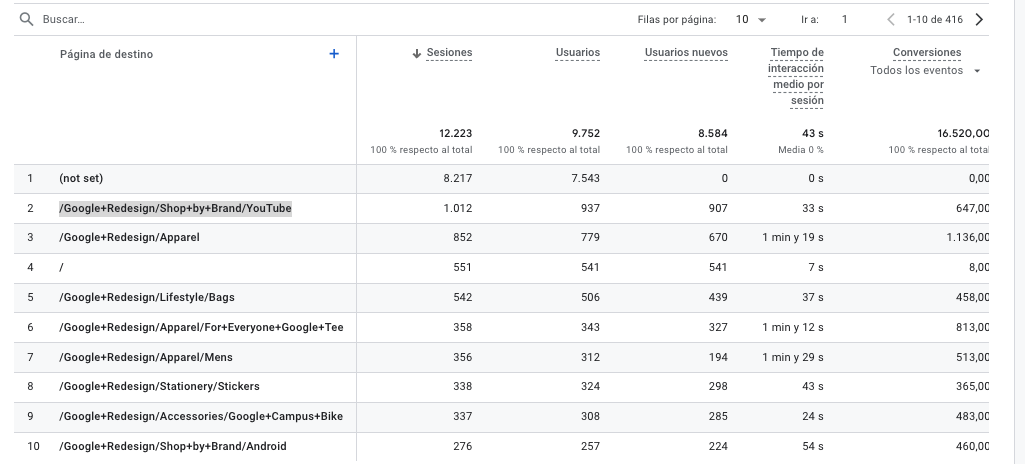
Organic Traffic Keywords Report in GA4
To access this report, you need to activate the connection with Google Search Console. Go to Admin > Product Links and enable the link with Search Console. Once done this, a new menu named “Search Console” will appear.
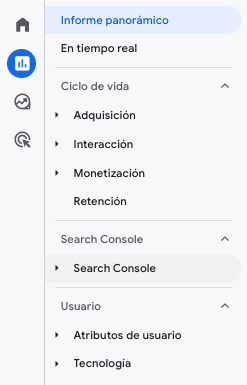
Inside, you will find two reports: the Queries (Keywords) report and the Organic Search Traffic report, both displaying data directly from Google Search Console.
Link Building Report in GA4
Your SEO Link Building or Link Baiting strategy can also be represented in GA4. To do this, you need to create a report with “Session source/medium” as the main dimension. By applying a filter for “Session source/medium” that contains “referral,” you can identify all the websites sending traffic your way.
With well-implemented UTM parameters, you could further refine this report by isolating data based on campaign UTMs.
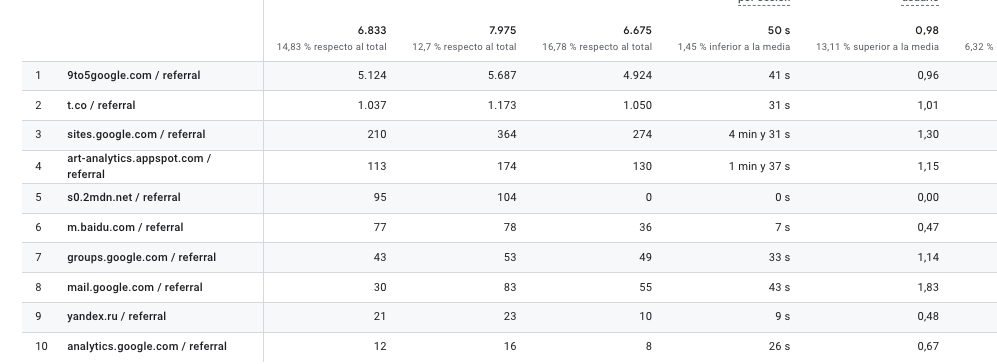
In this case, it’s observed that 9to5google.com significantly contributes traffic to the Google Merch page.
It’s advisable to filter out domains from other search engines like Yandex, social networks, and email to refine the data.
